1. Clean out Your Office
Empty, shred, get rid of the unnecessary things that take up your valuable desk space. Look around. What haven’t you used in a while?
Take one area at a time. If it doesn’t work, send it out for repair or toss it. If you haven’t used it in months and can’t think of when you’ll actually need it, out it goes. This goes for furniture, equipment, supplies, etc.
Don’t forget about knick-knacks, plants (real or artificial), and decorations – if they’re covered with dust and make your office look shabby, they’re fair game.
2. Rearrange Your Office
After you cleaning out the office from unwanted items and things you no longer need, the next step is to evaluate your furniture layout.
Arrange the office space so items that are needed frequently are easy to access. For example, trash cans, recycle bins, paper shredder, file storage cabinets, etc., should be nearby.
Keep things you use most frequently closest to you. This will reduce time wasted as you will not have to get up every time and walk across the office to grab important items.
3. Keep a Trashcan
Store a trashcan to the side of your desk or underneath it if you have extra leg room. That way, if you have any trash or files that you don’t need anymore, you can throw them away immediately rather than letting them clutter up your space.
4. Organize Your Desktop and Drawers
Use desktop organizers or containers to organize the items on your desk. Use trays for papers, containers for smaller items. Don’t forget your computer desktop! Make sure the files or images are all in organized folders.
I’d recommend you clear your computer desktop everyday before you leave work.
Put items used together in the same drawer space, stamps with envelopes, sticky pads with notepads, etc. Use drawer organizers for little items – paper clips, tacks, etc. Use a separate drawer for personal items.
5. Organize Digitally
Reducing the volume of paper clutter is an easy way to keep the office tidy. Shredding and recycling documents no longer needed on a regular basis greatly cuts down on paper pile up.
Your document storage should be set up digitally to duplicate a physical file storage system. This includes having digital folders and subfolders for document and records storage. A cloud-based storage provider is ideal for archived reports and projects.
As well, storing files digitally and using cloud storage tools can make it easier to locate files from any location and share information with co-workers.
If you’re storing files on your computer, make sure that you perform regular back-ups.
Chaotic chargers mess up my workplace
Everyday I have to work with multiple devices, including 15-inch MacBook Pro, 11-inch iPad Pro, and my iPhone XS Max. Recharging them frequently become part of my daily work. So there’s a chaotic power strip crowded by many USB chargers and cables, leaving a huge mess on my desktop. And finding which charger goes with the correct device is a waste of time...
The worse thing is, my power strip has only three outlets that can’t meet my needs. If I need to use a second display or a printer, I have to constantly remove some chargers and plug in others, ending up many adapters on my desk.
To be honest, this clutter really affects my mood and work productivity. I found myself spending more time looking for outlets than I do working.
I’m struggling to control the chaos, but...
“Why not add a large power strip?” Yes, I did. I have tried adding one more power strip on my desk and even a large one. However, they took up too much space only to leave an even messier desktop.
Finally, I found my secret weapon - a mini yet powerful charger.
Then, I was lucky enough to come across the SHARGE 65W USB-C 3-Port GaN Tech Wall Charger. It measures only 2.6 x 1.7 x 1 inch, small enough to save space and keep things tidy. Why it can be so tiny? It’s because it adopts GaN tech.
Gallium Nitride (GaN) offers better power efficiency in a smaller area than traditional silicon parts. GaN chargers are physically smaller as they don’t require as many components as silicon chargers.
So, let’s take a look at this SHARGE charger. Compact as it is, it has high charging performance. It comes with two 65W USB-C ports and a 30W USB-A port.
Both two USB-C ports support Power Delivery and QC3.0/4.0 charging protocol. Both can power most smartphones and tablets at the fastest speed. With 65W output, you can even fast charge your USB-C laptop.
As for the 30W USB-A port, it supports QC3.0, XIAOMI’s Mi Charge Turbo, and HUAWEI SuperCharge/SCP/FCP, compatible with most smartphones. That's great!
This charger offers a total of 60W to all devices attached. When connecting three devices at once, it can intelligently detect the most optimal charging speed for each device.
I plug it into the power strip to charge my 15-inch MacBook Pro, 11-inch iPad Pro, and my iPhone XS Max. It works pretty well. I can’t feel any different than using the original chargers.
Now, life is changed and my desktop becomes well-organized.
I’ve replaced all chargers with one multiport charger, which can juice many devices using just one outlet. Since then, my desktop turned to be clean, fresh, and organized.
Every morning is a good start when seeing a well-organized office desk. You will have a better mood and higher levels of productivity.
We Made Chargers Smaller Than Ever.
GaN USB-C charger offers powerful charging to your devices in a smaller size.
- 4 ports
- 90W Max
- 60W & 18W PD
- 12W USB-A
- 4.05 × 2.83 × 1.1 inch
See What Our Customers are Saying
Always in my tranel bag
This is a great travel charger for keeping things like your phone, headphones, Nintendo Switch, etc charged. It is very compact, which is fantastic. I always keep this in my backpack to keep my growing number of accessories charged up.
Linda R.
Perfect travel charger
Bought as a travel charger for my MacBook Air and my iPhone, nice not having to carry two chargers. This charger works great! Have had both devices on it and charges my iPhone from about 20% to full in about 45 minutes and the MacBook from about 10% to full in about an hour. Highly recommend!
Jordan J.
It is a game changer
I travel for work and used to carry four charging bricks. This has replaced the bricks and has made me lazy about charging my devices. I can charge devices lightning fast, no longer strategically charging my devices all night. If you have multiple devices that need power this is a game changer.
Wesley D.
Take your mobile devices to the next level
Join our AKAVO Club for life tips, discount codes, and more!
Be the first to comment